Efficiently enable global team readiness for greater revenue impact with AuthoringAI

You’ve seen how to turn slides into training videos in 15 minutes using Modern Authoring. Now you can make even better videos in even less time. Under five, actually, thanks to AuthoringAI — available now.
AuthoringAI expands on the capabilities of Modern Authoring to bring even more time savings on a greater scale so learning authors have the tools they need to serve large teams with fewer resources.
It eliminates manual work in the authoring process, with major boons for diverse, international enterprises who need to deliver qualitative organizational knowledge at speed to global workforces.
Pausing to listen for collective sigh of relief from stressed learning authors and subject matter experts everywhere.
Good. That was our goal. Now keep reading to see exactly how it works.
What’s new
No more “take 2s” (or 3s, or 5s, or 9s)
Anyone who’s recorded voice over knows it takes a long time and many attempts to get it right. You need a decent mic setup and a space to record where there’s no background noise.
And if you can’t get it done in one session you risk inconsistent audio because your voice and/or room tone might sound different, creating a jarring listening experience.
AuthoringAI’s text-to-speech narration lets you get consistent, high quality audio with realistic, human-sounding AI generated voices in a fraction of the time it would take to record yourself.
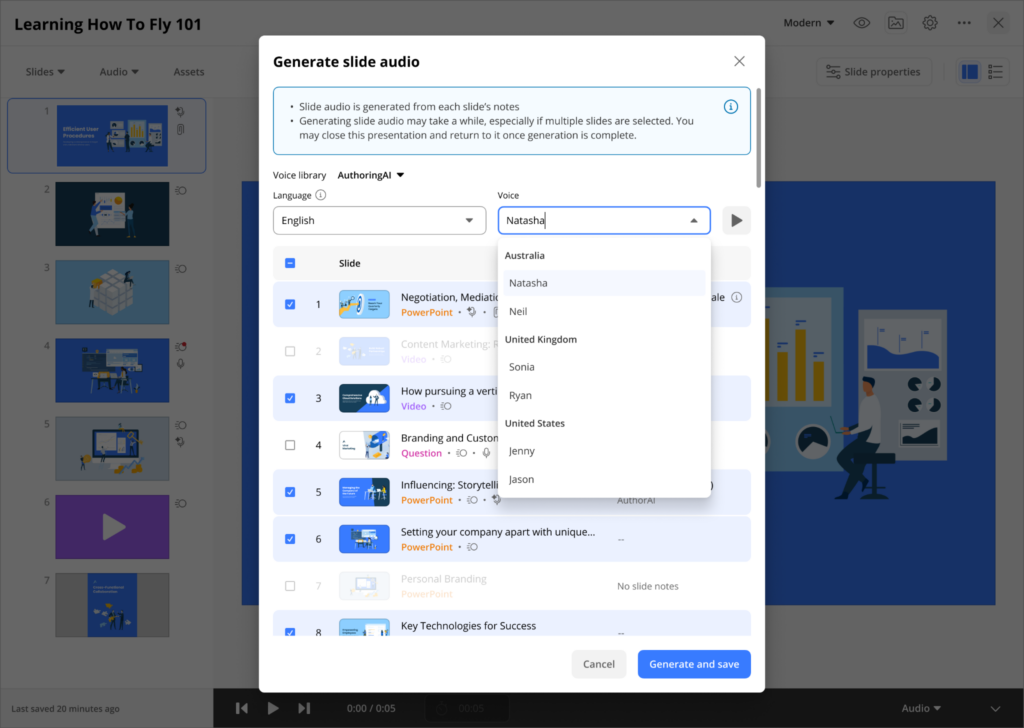
Create slide audio in seconds in any voice (and language — more on that later) you want by selecting a voice from the Voice Library and auto-generating narration based on your slide notes.
Make training more accessible, in every way
Not only do you get text-to-speech with AuthoringAI, you also get its inverse: speech-to-text to generate captions and slide notes.
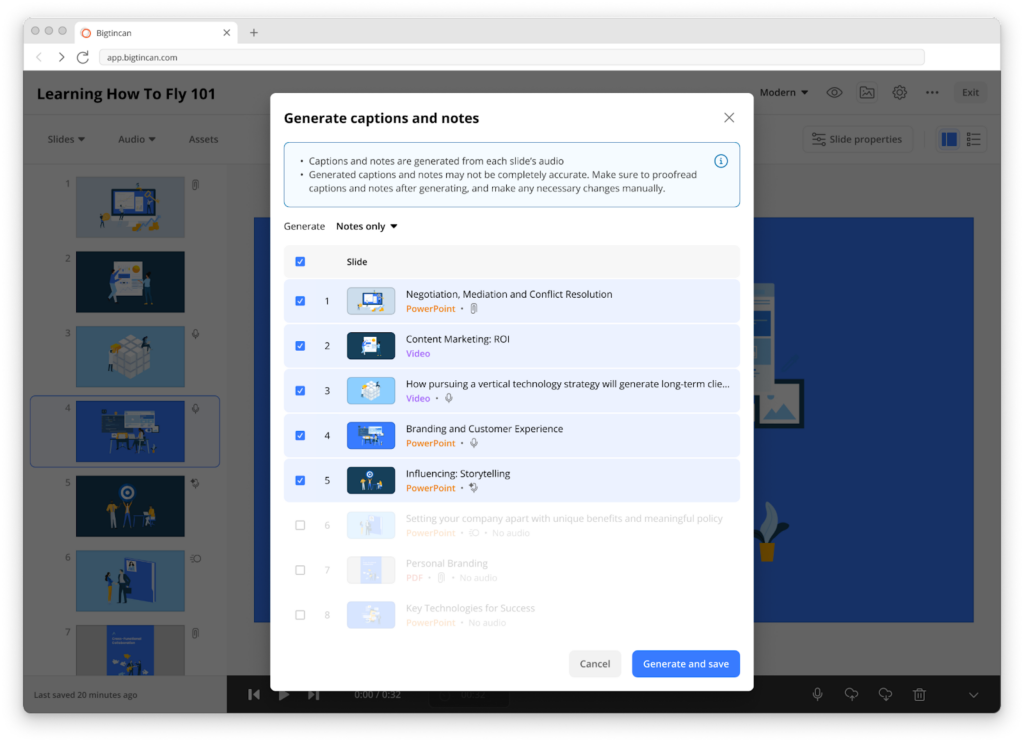
Generate captions
Doesn’t everyone watch videos with captions these days?
Survey says yes. To be exact, a recent survey by Preply of 1,260 Americans on how and why they use subtitles found “50% of Americans watch content with subtitles most of the time.”
Whether you’re non-hearing, can’t understand the accents of the Peaky Blinders, or don’t want to be the annoying person in the waiting room, videos with accurate captions have become essential to our daily lives.
Auto-captioning all of your training content allows people to consume content without needing audio on and lets you meet accessibility compliance requirements for inclusive teams.
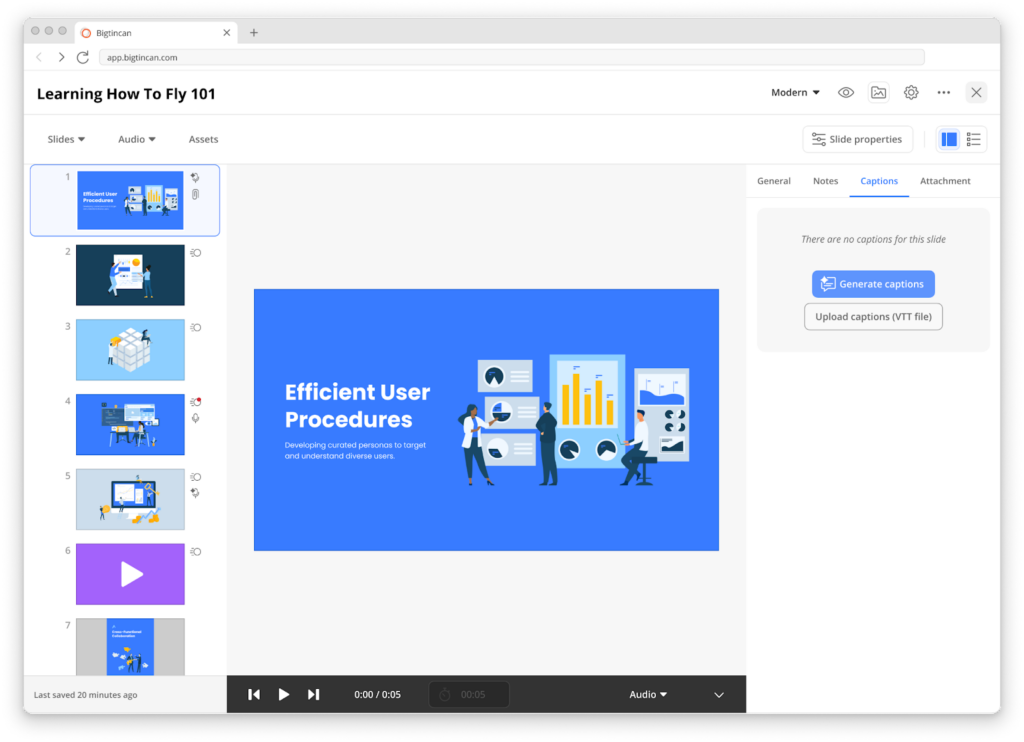
**Watching Peaky Blinders at work is not recommended.
Generate slide notes
Generate slide notes for decks that don’t have any based on existing audio and video. Then use those notes to keep your old standbys consistent even after employee turnover.
Can’t find the same voice over artist you used seven years ago? Your Head Trainer out on leave or left for another opportunity?
You can use generated slide notes from the existing audio to convert all of it into a new voice so you can make edits as needed without degrading the quality of the audio.
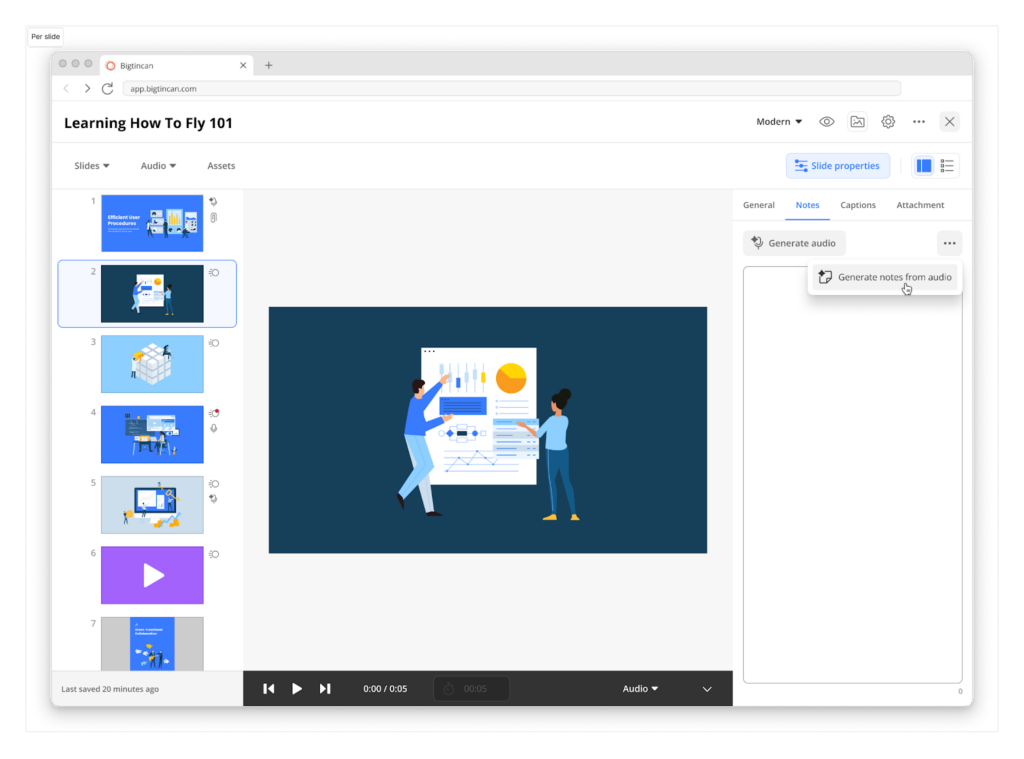
Generating slide notes also makes courses, curriculums, and videos searchable in Bigtincan, so when you ask GenieAI about a certain topic all of your training videos appear in the search results alongside your sales and marketing collateral for a comprehensive view of your internal knowledge and resources.
Turn text into speech into text back into speech back into…
In addition to their individual functionalities, the workflow between these text-to-speech and speech-to-text solves a variety of common issues for learning authors:
- Speech-to-text to text-to-speech: Generate slide notes from existing audio for presentations that didn’t have notes included, and then regenerate audio. Solves the “lost narrator” problem by generating a script in the form of slide notes. You can then generate new voice over from the script for consistent audio throughout if the previous narrator isn’t available or if you simply need to avoid re-recording during minor edits to individual sections.
- Text-to-speech to speech-to-text: Generate speech from slide notes using one of the AI or pre-recorded voices, then use the audio to generate captions.
- Translating all of the above: Use speech-to-text on existing content that doesn’t have a written script, translate that text into another language, turn that translated text into speech in the new language, and then use speech-to-text again to create captioning in the new language.
What’s next
No more knowledge lost in translation
Want to speak Mandarin but your Babbel lessons just not getting you there fast enough?
With AuthoringAI you will be able to communicate with your teammates in Shanghai whether you’re in Mexico City, Utah, or Glasgow by translating training into Chinese — complete with a native-sounding AI voice. Or translate into French if you need to reach your Parisian colleagues from Sydney.
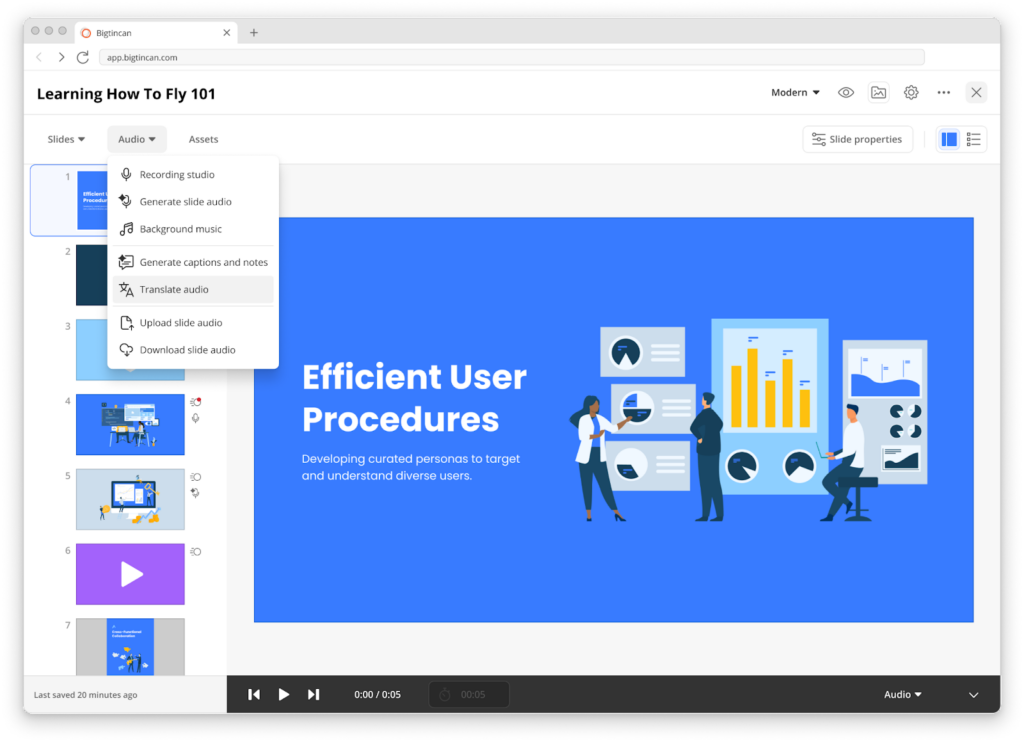
Wherever you are, and wherever your teammates are, AuthoringAI ensures you deliver consistent training and communication about company initiatives across all your global teams.
(But it would still be pretty cool to learn Mandarin. So don’t give up.)
You’ll also spend less time waiting for outsourced translation services to deliver audio. Did you know translating content for other regions can cost upwards of $1800 for just ONE five-minute presentation with ten slides, not to mention weeks of time?!
Now you can just choose from the Voice Library of languages your company uses, translate the notes into the selected language, edit or adjust the notes as you want, and then generate audio for those notes in a realistic, native sounding AI voice for that language.
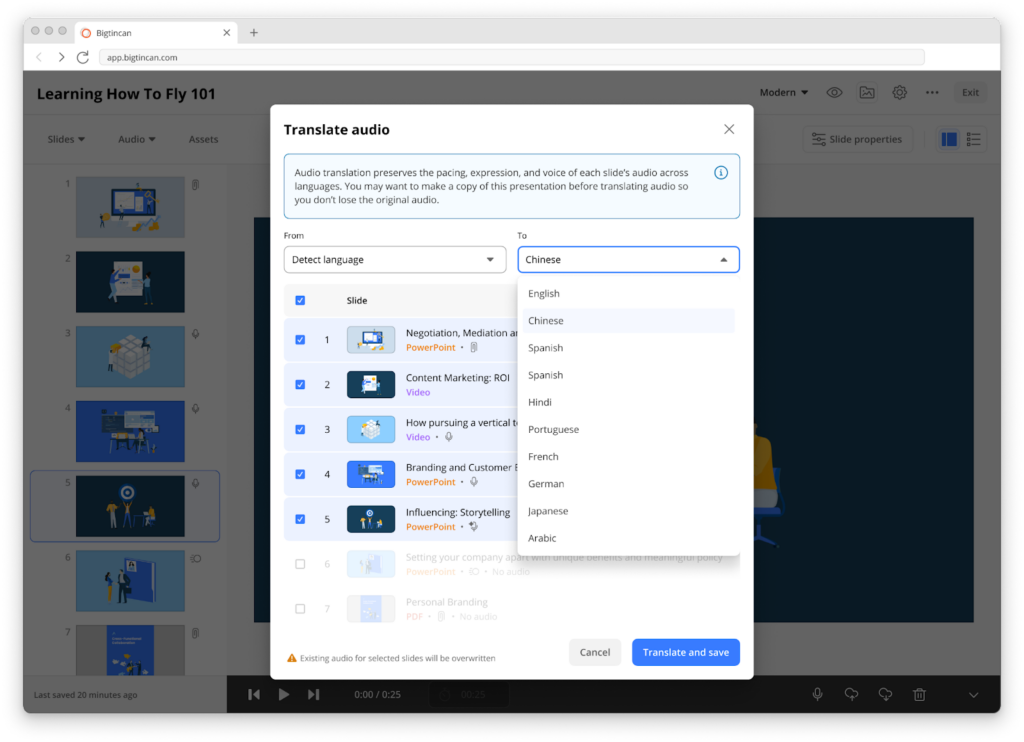
Give yourself a hand
Get by with a little help from your best friend, yourself, by cloning your own voice. All you need is a single recording of your voice to allow the AI to clone it and generate new audio of words you didn’t even record in your tone and timbre.
So whether recording narration is not your favorite task as a learning author or you’re pressed for time, now all you have to do is choose your own voice from the menu and hit “save” and you can keep your personal brand on your work so your team knows it’s coming from you.

